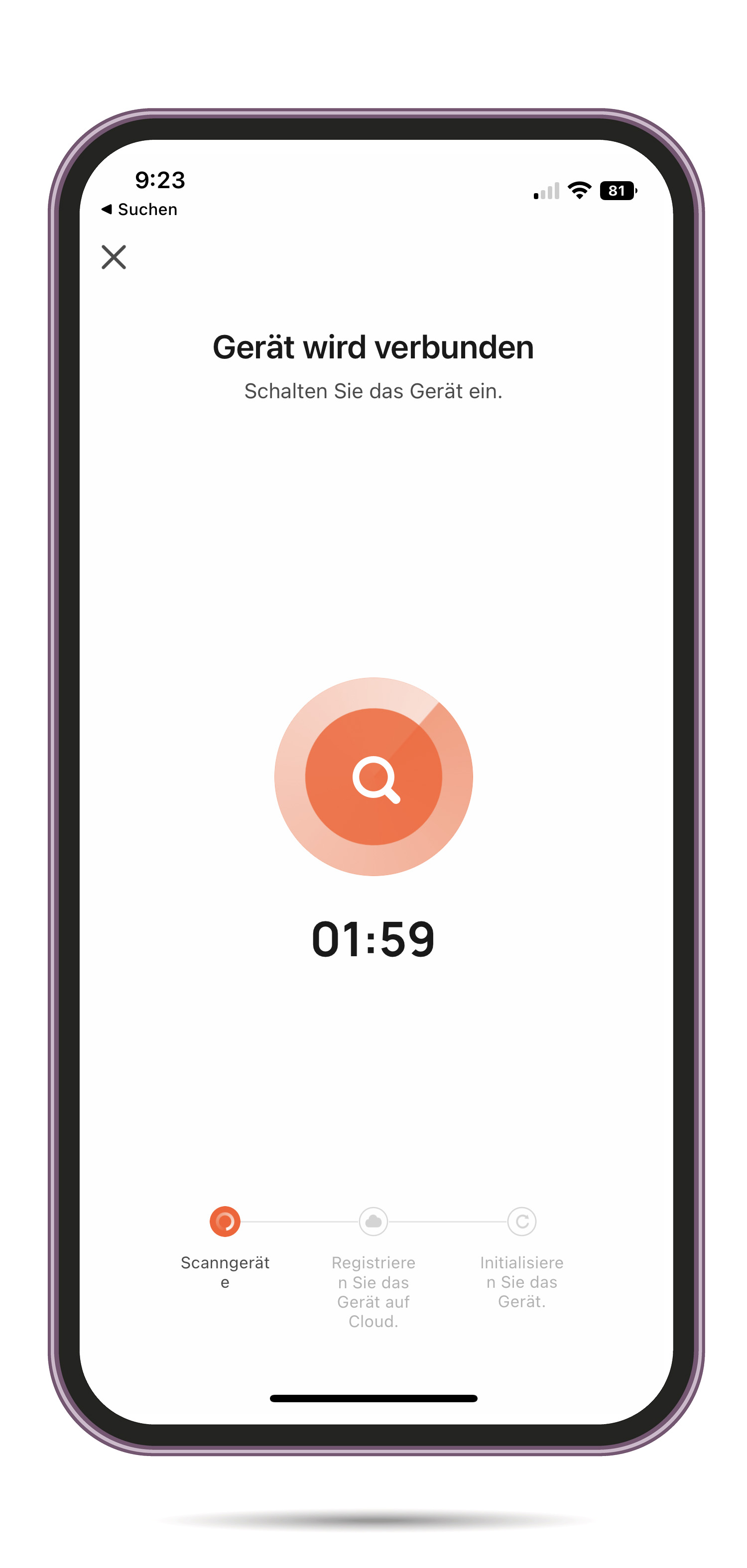Installation & app synchronization
Click on the suitable app icon to download the Tuya smart App.
Follow the instructions to synchronize your robot vacuum cleaner with the app
Step 1:
- Open app, add device
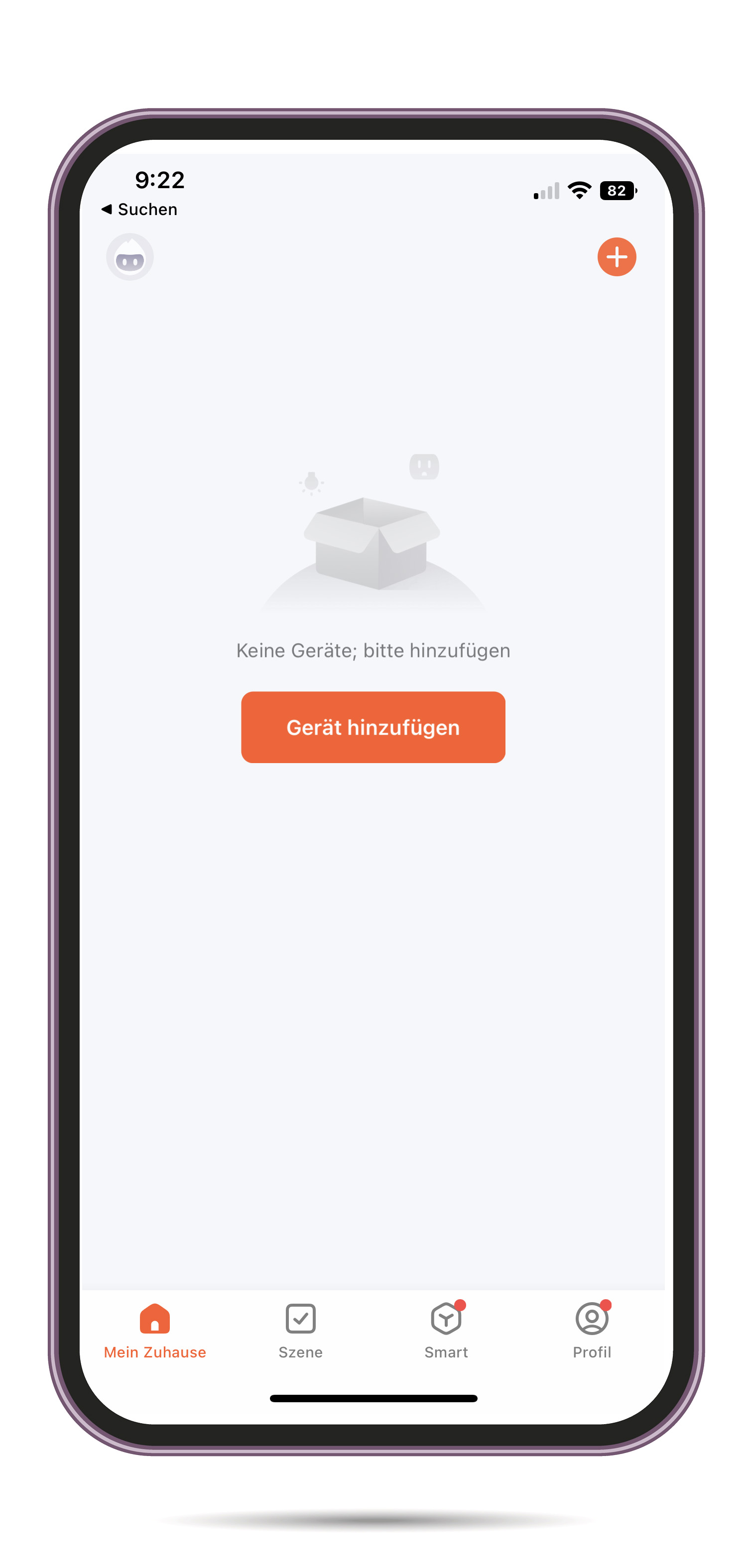
Step 2:
- Select "Small household appliance" category
- Select "Robot Vacuum Cleaner (WI-FI)
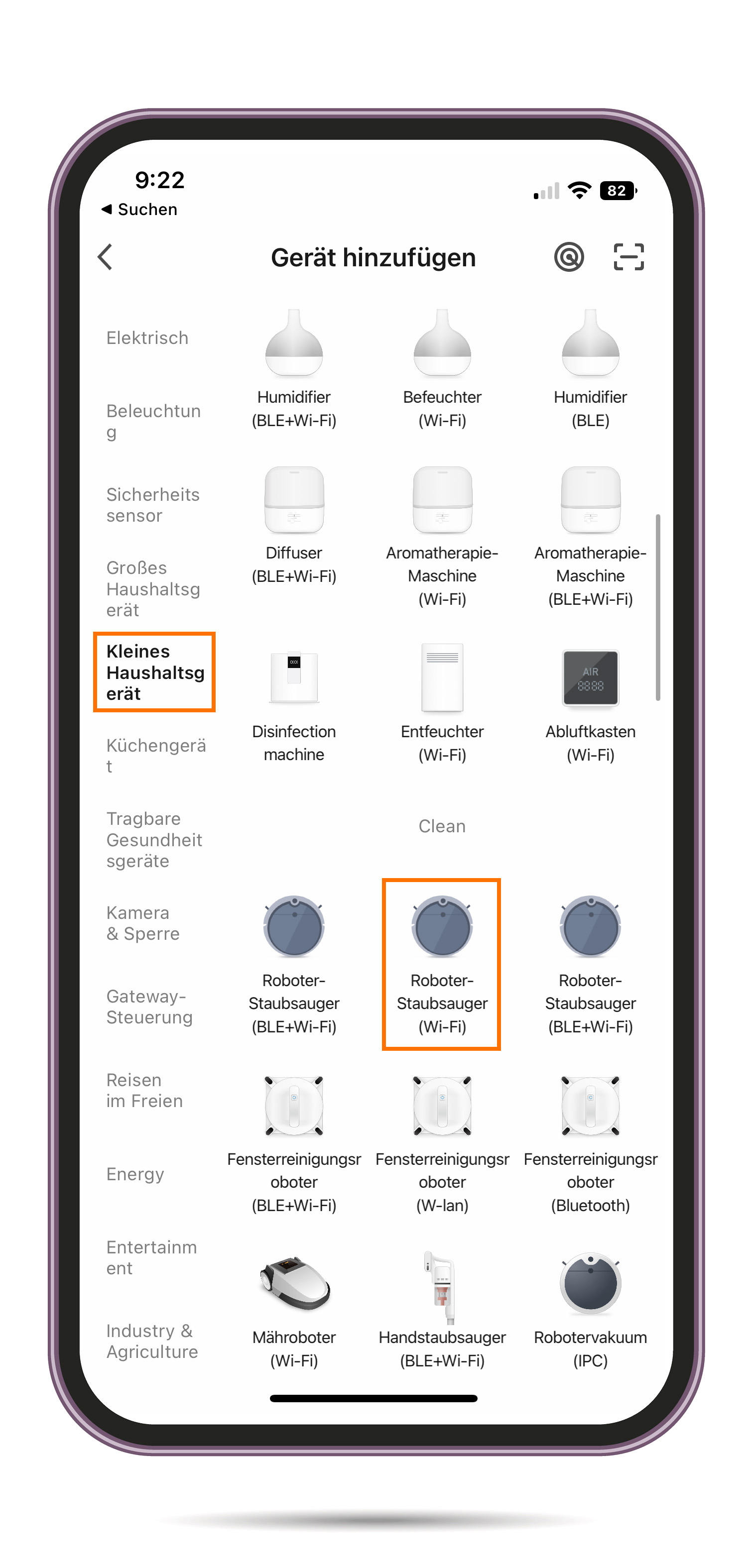
Step 3:
- Enter WLAN and password
IMPORTANT! For the app to work, it must be a 2.4 GHz WLAN
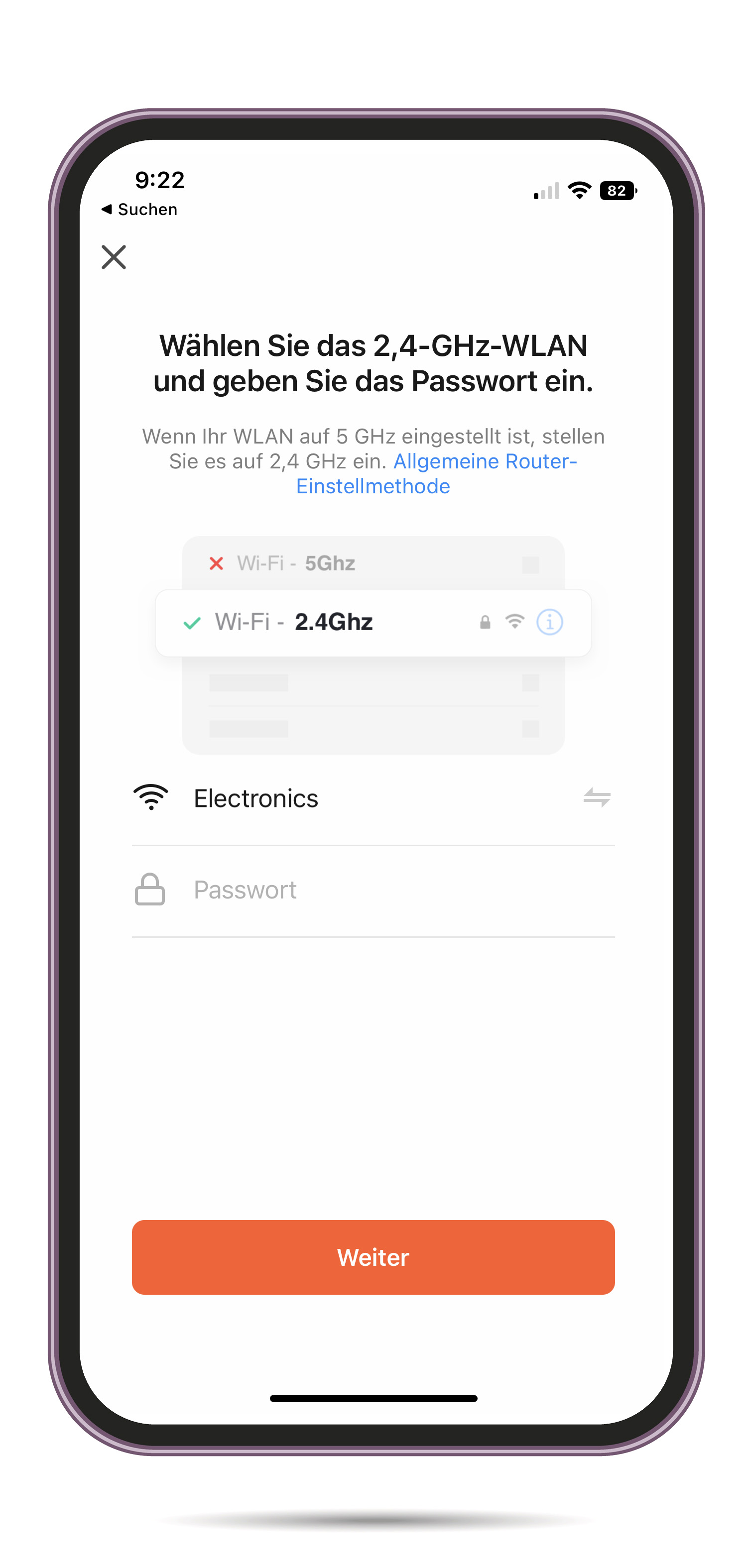
Step 4:
- on the robot vacuum cleaner, press and hold the ON/OFF button for 5 sec. until the indicator flashes and it beeps
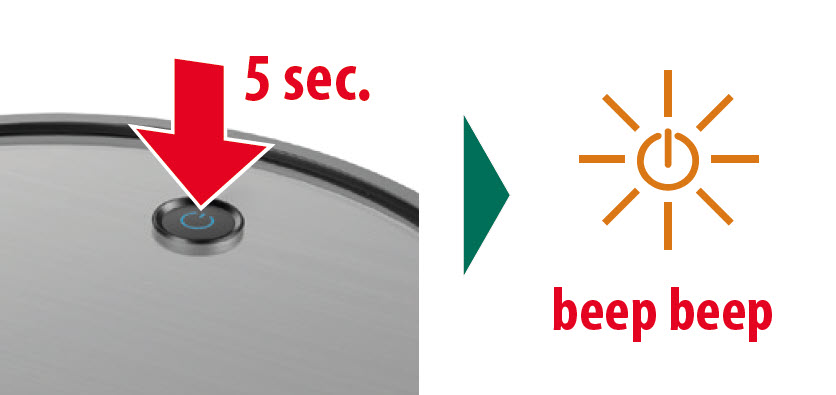
- then select the message "Confirm the indicator is flashing"
(please ignore the title "Reset your device" - software error)
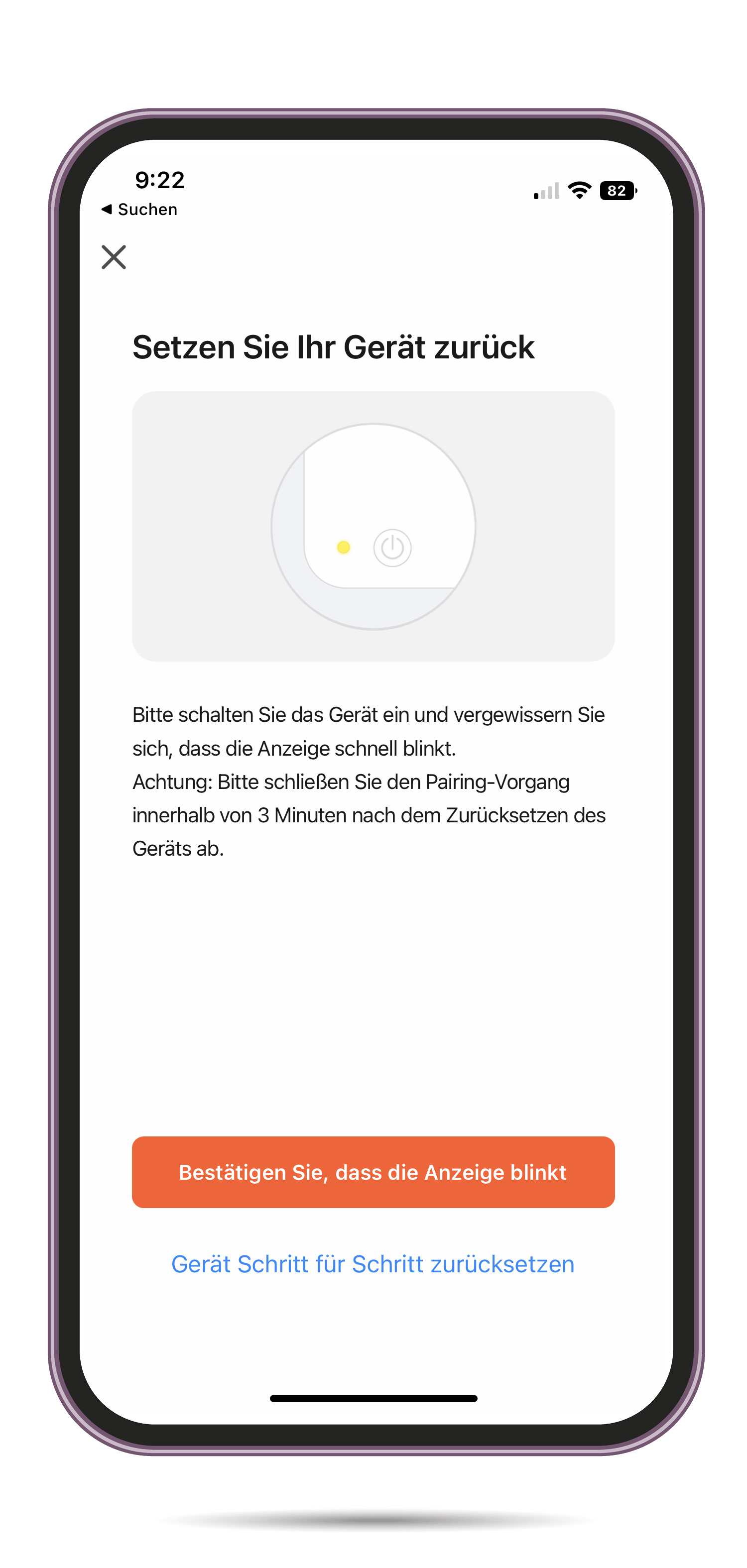
Step 5:
- Select EZ Mode
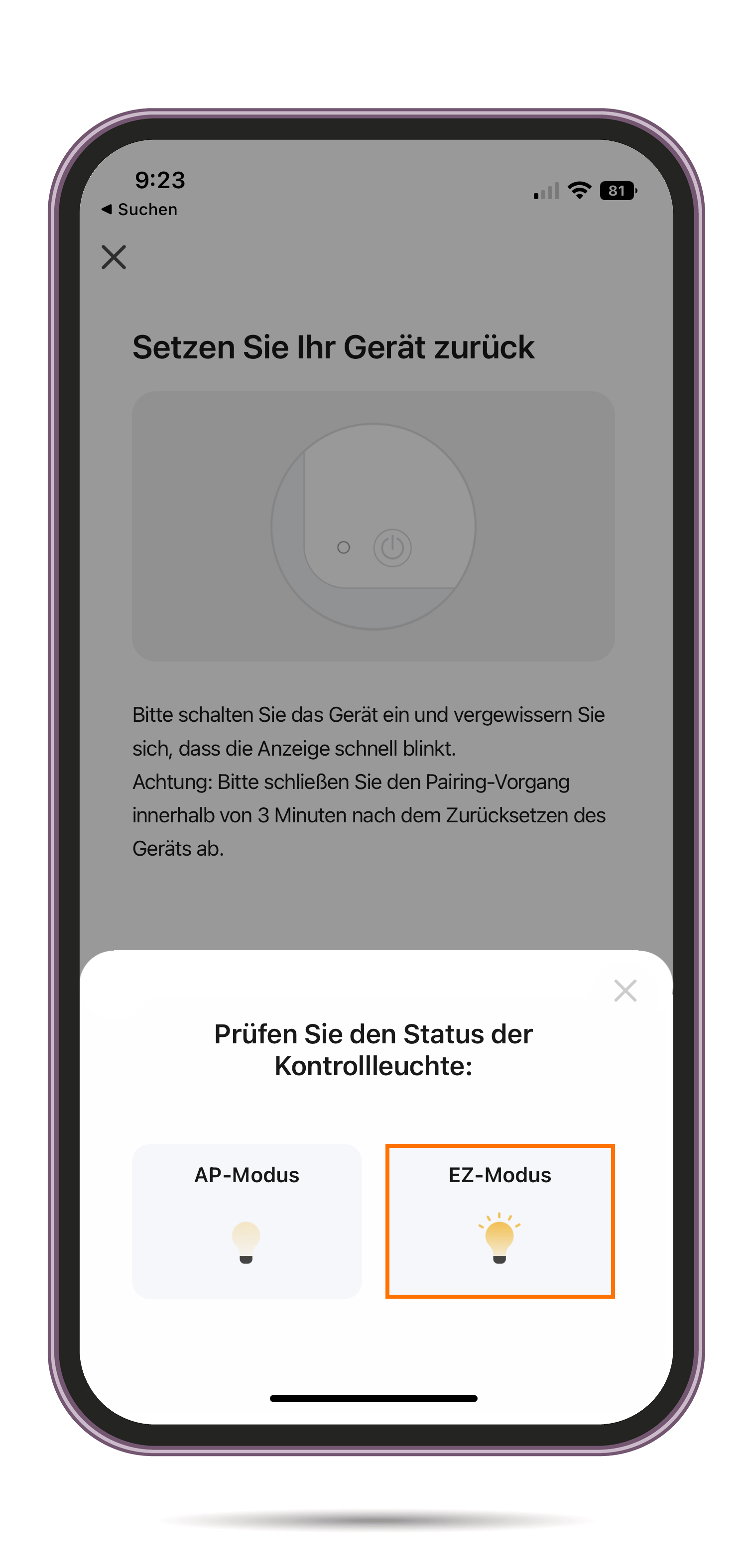
Step 6:
- Device is connected within 2 minutes
IMPORTANT! Device must not be connected to charging station